How to use cardboard in your laser!
Have you ever tried using Cardboard in your laser? Today we will talk about how easy and fun it is to do it!
Let’s get started! Most of us have empty boxes waiting to be recycled. One fun way to recycle them is to use them to make jigs for your reoccurring engraves of items like pencils, keychains, agate slices, watch bands etc.
To cut cardboard you first need to measure the thickness of your cardboard with calipers. This will be used on the dashboard of your laser for the material height or focus.
If I am using a piece of cardboard that I haven’t used before I like to do a small test cut with circles to determine the cut settings.

The Glowforge settings for the cardboard that we sell at Craft Closet is as follows:
1/8” focus set at .15, 400 speed full power, 1 pass.
1/4” focus set at .25, 200 speed full power, 1 pass.
Engraving set focus, 1000 speed 80% power 195 dpi.
Score, set focus, 500 speed 50% power.
Now let's make a pencil jig for our demonstration. The file will be available in the file section.
To make a pencil jig get a piece of cardboard. Cut or tear it down to the right size to fit in your laser bed.
Pin it down on your laser bed with honeycomb pins. You don’t want it to fly away!
Load the file into the dashboard.
Ignore the engrave part for now (black) and only do the cut (green) lines.
After you cut it, carefully remove the cut pieces out of the spaces without moving the rest of the cardboard.

This is another reason why pinning it down is really important.
After you have removed the pieces, insert the pencils.
Now ignore the cut lines and only do the engrave.

That is all there is to it! You can follow these instructions to make other jigs too! Just trace the shape of what you are wanting to make and cut it out of cardboard first, then put the item in the hole and engrave!
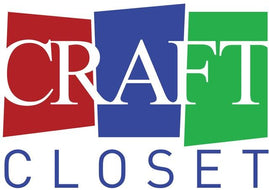
Leave a comment