Hints For Engraving Acrylic
Acrylic engraves with a nicer look if you defocus the lens first. To do this you manually set the focus. When I engrave ⅛” acrylic, I usually set the focus at .3 for an even and smoother engrave. Trying different settings in small circles or squares to see what focus your laser engraves a certain piece of acrylic, is a great idea.
When engraving on mirror or clear acrylic, turn the piece over, reverse the image and engrave it from the back. The engraving will look a lot more polished and clean. When engraving mirror acrylic, engrave first and cut second.
All mirror acrylic is extruded and so if it is cut and left sitting during the engraving, it will most likely melt back together. Mirror acrylic should be cut at the fastest speed possible and then taken right out of the laser and taken apart. Most mirror acrylic cuts well at 170 or 180 speed. If you cut at lower speeds like 150, it will melt together faster.
When engraving acrylic, I usually remove the masking on the engraving side and put a thin layer of liquid dish soap on the acrylic instead before engraving. You can remove the masking on both sides if you would like, then cover both sides of the acrylic with a thin layer of dish soap.
Here is a YouTube video that shows how to do this:
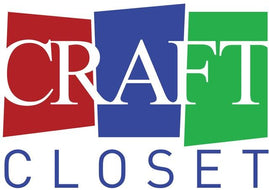
Leave a comment